How to Check Your Blogger Template Name
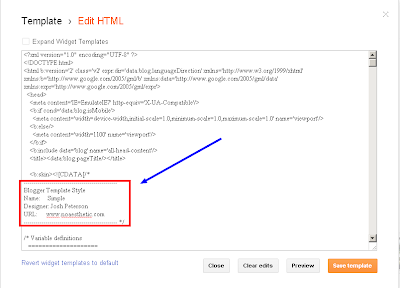
Ever wondered which template you are using? Well, it is pretty simple to know. In this tutorial, I'll tell you how to check the Blogger template of your blog. By default, Blogger offers 6 awesome templates including Simple, Awesome Inc., Picture Window, Ethereal, Watermark & Travel. Follow the steps to check your template.
- Open the Template section.
- Click the Edit HTML button.
- A new window will open. Click the Proceed button.
- Now, you'll see a lot of code. Just scroll down a bit and you'll see some code like this:
- From this code, you can easily see the name of the template. In the example, the template is "Simple". After that you can easily do editing or follow some tutorial. Click the following image for details:
-----------------------------------------------
Blogger Template Style
Name: Simple
Designer: Josh Peterson
URL: www.noaesthetic.com
-----------------------------------------------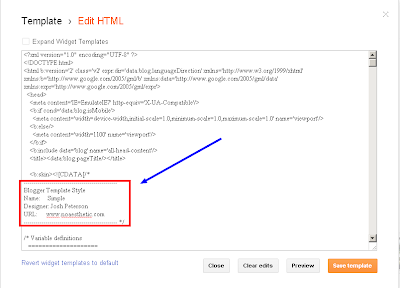

Hey, can you provide link to download this simple template by josh peterson please
ReplyDeleteYes here you go - PictureWindow template
Deletethank I am happy to be here to see all@ http://onaplioa.com.vn
ReplyDeletethank you..
ReplyDeleteMy Blog List :
1. mitha talahatu
2. Lagu Ambon Terbaru
3. Lirik Lagu Ambon
4. Lagu Natal
5. Download Inject Gratis
6. Download IDM Gratis Terbaru
7. SSH Update
8. Materi Pendidikan
9. Lirik Lagu Ambon
10. Sirih Pinang
11. Contoh Kata Pengantar Makalah
12. Berita Susi Pudjiastuti
13. Berita Jokowi
14. Leko Tuan
15. Sirih Pinang
ReplyDeletefigih setyo
figihsetyo
maspigih
thank you for your info friend
ReplyDeletevisit my blog : www.belajaf-msoffice.com
Nice Templates
ReplyDeletePPC for Tech Support
thanks for sharing
ReplyDeletevisit my blog https://softdews.blogspot.com
This comment has been removed by the author.
ReplyDeleteVery nice site
ReplyDeletehttps://www.latestexpress.com